 ImmuCast 5.18.1 User Guide
ImmuCast 5.18.1 User Guide|
|
 ImmuCast 5.18.1 User Guide ImmuCast 5.18.1 User Guide |
The vaccine family settings allow the administrator to modify when a vaccine family forecast is returned in the messaging response, by age or by dose, and change the grace period.
Default values for ACIP maximum and minimum ages for removing a forecasted vaccine series are stored in a separate table and are not displayed with the forecast preference settings.
The defaulted values for ACIP recommendations are:
A user setting for minimum age or maximum age overrides the ACIP default setting. If the user setting is for minimum age only and there is an ACIP recommended maximum age for the dose, the ACIP maximum age is still applied. If the user setting is for maximum age only and there is an ACIP recommended minimum age for the dose, the ACIP minimum age is still applied.
For HPV, since a gender-specific setting cannot be defined in the settings, a user setting for HPV is applied to all genders, whereas the default ACIP setting is gender-specific.
The suppress dose 1 setting can override the ACIP minimum age to forecast, but dose 1 cannot be returned in the forecast.
Example: The state sets Zoster at age 50 years instead of age 60 years. By setting the vaccine family settings for Zoster with a minimum age of 50 years, the vaccine forecast displays when the patient has reached an age of 50 years.
To access the Vaccine Family Settings section, click on the Forecasting Settings link on the main page. The Vaccine Family Settings section is the first section at the top of the Forecasting Settings page. Enter the parameters and click the Save button.
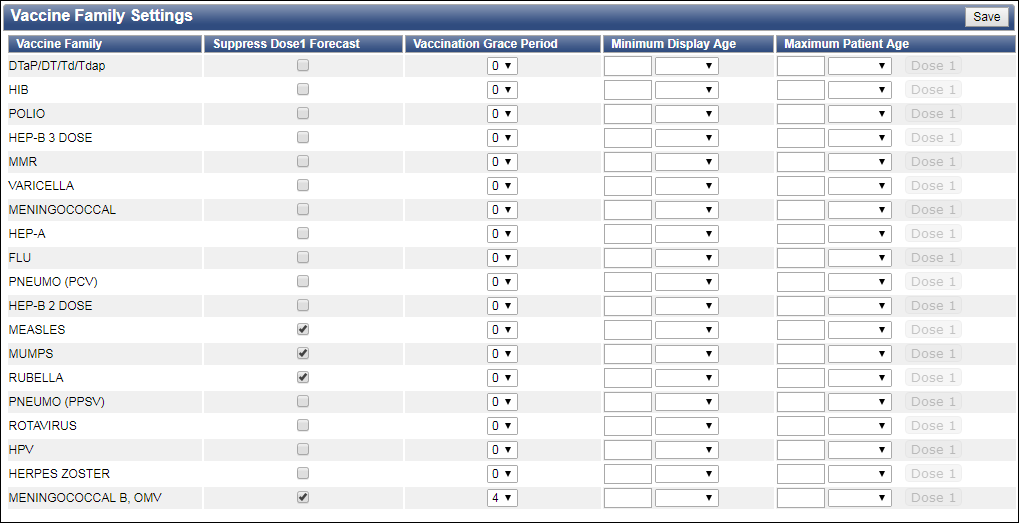
The available fields, columns, and options in the Vaccine Family Settings section are as follows:
| Field/Column/Option | Description |
| Vaccine Family | Displays the vaccine family name to be altered. |
| Suppress Dose1 Forecast | Select this option to hide the dose 1 forecast of the specified vaccine. Even if the option is selected, however, subsequent doses are still forecasted if the patient has received dose 1. |
| Vaccination Grace Period | Select the vaccination grace period from the drop-down list. |
| Minimum Display Age | This prevents the vaccine from displaying until the age
requirement is not met. There are two fields. Enter the beginning
forecast display age in the first field and then select one
of the following age categories from the drop-down list: Days,
Months, or Years.
Example: To prevent Hepatitis from displaying the forecast until the patient reaches age 2, enter 2 years and then click the Save button for this field. |
| Maximum Patient Age | This removes the displayed forecast after the specified
age. There are three fields here. One to type the remove forecast
display after age, the second a toggle button to select the
removal of dose 1 or all doses, and the third a drop-down
list to select the age category: Days, Months, or Years.
Example: A state no longer wants MMR to display the forecast after the patient is 19+ years of age. Therefore, the administrator would enter 19 years in this field. If the toggle button is set to Dose 1, if the patient has a forecast for dose 1, it is not included. If the patient is forecasted for a 2nd or subsequent dose, those doses are included. |