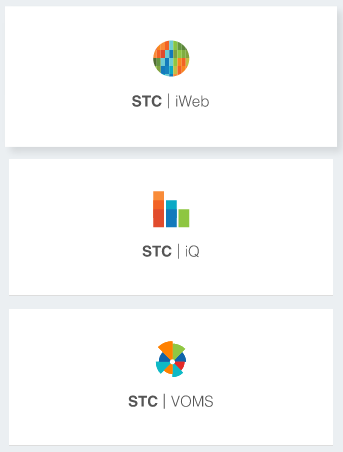SMaRT AFIX
1.17.5.2
User Guide SMaRT AFIX
1.17.5.2
User Guide |
Applications
Icon
If your state or organization/facility has access to other STC applications,
click the Applications icon in the header bar ( ) to
open a panel from the right side of the screen with a list of available
STC applications. (If no other STC applications are available, this Applications
icon may not appear in the header bar at all.)
) to
open a panel from the right side of the screen with a list of available
STC applications. (If no other STC applications are available, this Applications
icon may not appear in the header bar at all.)
To go to another application, click on the application name or icon
in the panel. Example applications:
- STC | IWeb
- Click this application icon to open the login in page for IWeb.
- STC | iQ
- Click this icon to open the iQ application. If an organization/facility
was selected in SMaRT AFIX
before clicking the iQ icon (for example, the organization/facility
name appears in the search bar), the same organization/facility is
selected in iQ when it opens.
- STC | VOMS
- Click this icon to open the VOMS application. If an organization/facility
was selected in SMaRT AFIX
before clicking the VOMS icon (for example, the organization/facility
name appears in the search bar), the same organization/facility is
selected in VOMS when it opens.
To close the applications panel, click anywhere to the left of it.
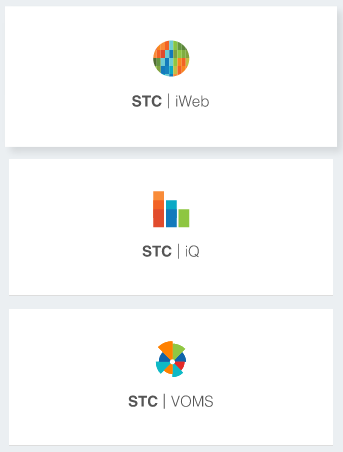
Related
topics:
 SMaRT AFIX
1.17.5.2
User Guide
SMaRT AFIX
1.17.5.2
User Guide SMaRT AFIX
1.17.5.2
User Guide
SMaRT AFIX
1.17.5.2
User Guide ) to
open a panel from the right side of the screen with a list of available
STC applications. (If no other STC applications are available, this Applications
icon may not appear in the header bar at all.)
) to
open a panel from the right side of the screen with a list of available
STC applications. (If no other STC applications are available, this Applications
icon may not appear in the header bar at all.)