SMaRT AFIX may use a single sign-on (SSO) process to allow you to log in to all STC applications at one time. With this SSO-Keycloak umbrella, if you are logged in to one application and click the link to open SMaRT AFIX, you will not need to log in again (see the exception below).
If, however, SMaRT AFIX is the first STC application you are using, the SSO login page appears and prompts you to enter your username and password. Then, when you click a link to open another STC application, you will not need to log in again.
Exception: The only exception is SSO-enabled IWeb. If you are logged in to the SSO-enabled IWeb and it "times out" (meaning you have not used it for a set number of minutes), you will need to log in to IWeb again, separately.
Example login page for single sign-on:
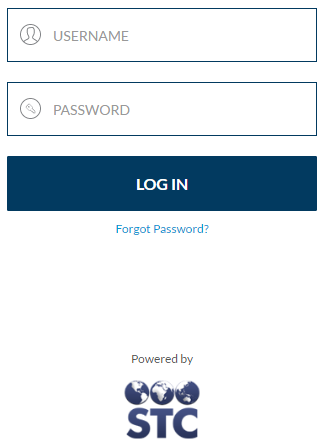
To reset your password, click the Forgot Password? link on the SSO login page. On the page that opens, enter your username or email address and click Submit. If your email address is associated with your user account, an email is sent with instructions on how to reset your password. Follow the instructions in the email and then return to the SSO login page.
If there is no email address associated with your user account, or if an error message appears stating a user with that email address could not be found, contact your help desk or IT department.