 Sentinel 5.17.5 User Guide
Sentinel 5.17.5 User Guide|
|
 Sentinel 5.17.5 User Guide Sentinel 5.17.5 User Guide |
Serotypes can be added and edited by authorized users from the Serotype Code Management page. To open the page, click the General Configuration > Serotype Management menu link.
From the Serotype Code Management page, users can add new serotypes and serogroups, edit the names of serotypes and serogroups, and edit the serotype/serogroup list.
To add a new serotype or serogroup, first click the General Configuration > Serotype Management menu link, which opens the Serotype Code Management page. In the New Serotype/Serogroup section of the page, enter the name of the new serotype or serogroup, then click Add New Serotype/Serogroup. Although no confirmation message appears, the new serotype/serogroup is added to the application. One way to verify that it has been added is to look for it in the Serotype/Serogroup to Edit drop-down list in the Edit Serotype/Serogroup section of the page.
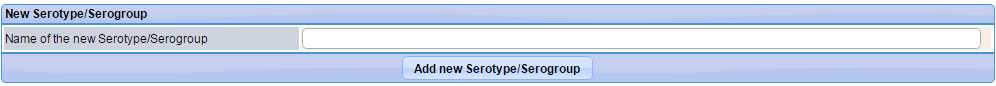
To edit a serotype or serogroup name, select the serotype/serogroup name to edit from the drop-down list in the Edit Serotype/Serogroup section of the page, edit the name in the New Name field, and click Edit Serotype/Serogroup Name. To verify the name change, look for the new name in the drop-down list.
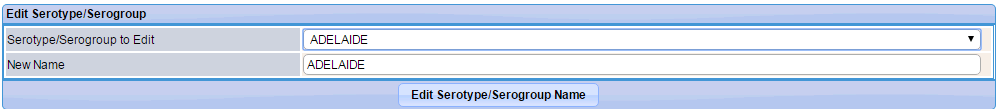
To edit the serotype/serogroup list, select the disease name from the drop-down list in the Disease to Serotype/Serogroup Mapping section of the page and click Edit Serotype/Serogroup List.
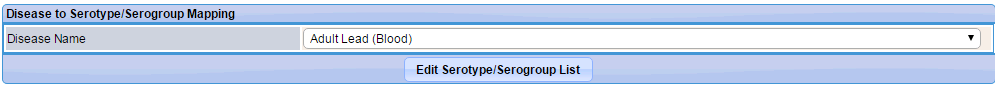
After clicking Edit Serotype/Serogroup List, the Disease to Serotype Code Management for [Disease Name] page opens. To add a serotype to the disease, select it from the Add/Delete Serotype Associated with [Disease Name] drop-down list and click Add Serotyope. To delete a serotype from the disease, select it from the Add/Delete Serotype Associated with [Disease Name] drop-down list and click Delete Serotype.