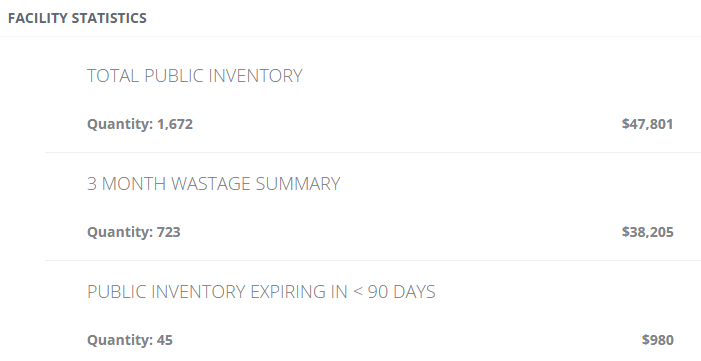VOMS
2.16.8
User Guide
VOMS
2.16.8
User Guide |
|
 VOMS
2.16.8
User Guide
VOMS
2.16.8
User Guide |
The Facility Statistics section of the dashboard appears for Registry Client users with the Lot Number Manager and Provider Ordering User permissions, after an organization and facility (optional) have been selected. The Facility Statistics section displays the following information:
| NOTE: If the IWeb application "timed out" or otherwise cancelled the session, it may open to the login page instead of the Inventory Order Details page. Log in to the application again, click the Inventory Management menu link to return to VOMS, click the Home menu link in VOMS, and re-click the Total Public Inventory header/link. |
Example Facility Statistics section on the dashboard (Home page):