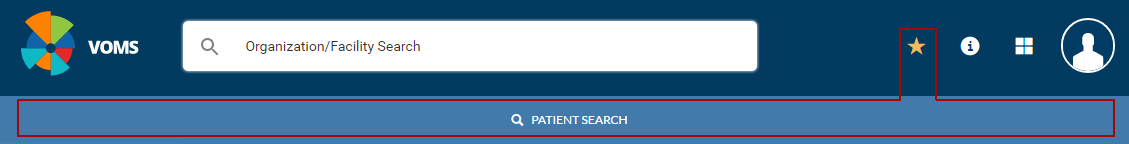VOMS
2.16.8
User Guide
VOMS
2.16.8
User Guide |
|
 VOMS
2.16.8
User Guide
VOMS
2.16.8
User Guide |
The header bar, or toolbar, at the top of the page appears on every
page in the VOMS
application. One of the icons included on the header bar is the Quick
Links icon (![]() ). Click the icon
to open the Quick Links bar to access links that can take the user to
a specific page in the IWeb application. To close the Quick Links bar
and hide the links, click the icon again.
). Click the icon
to open the Quick Links bar to access links that can take the user to
a specific page in the IWeb application. To close the Quick Links bar
and hide the links, click the icon again.
Example quick links are:
| NOTE: If the IWeb application "timed out" or otherwise cancelled the session, it may open to the login page instead of the intended page. Log in to the application again, click the Inventory Management menu link to return to VOMS, and then re-click the Quick Link in VOMS to go to that page in IWeb. |
Example Quick Links bar in VOMS: