 VOMS Organization/Facility
Client User Guide (v. March 2018)
VOMS Organization/Facility
Client User Guide (v. March 2018)|
|
 VOMS Organization/Facility
Client User Guide (v. March 2018) VOMS Organization/Facility
Client User Guide (v. March 2018) |
To access the SSO login page, enter the URL in the browser. On the login page, enter your username and password.
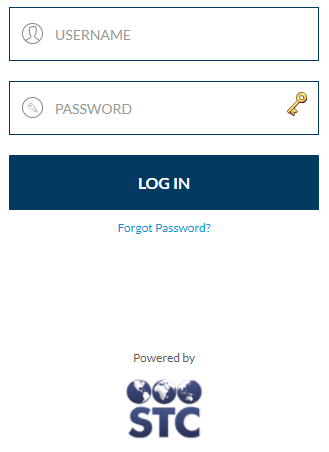
If you forget your password, click the Forgot Password? link, enter your username, and click Submit. An email will be sent to the email address on file for that username. Follow the instructions to change your password. NOTE: The Forget Password feature may not be available for all locations.
After logging in, the dashboard page opens. A box is displayed for each product your location has access to. Click on the box labeled STC | VOMS.
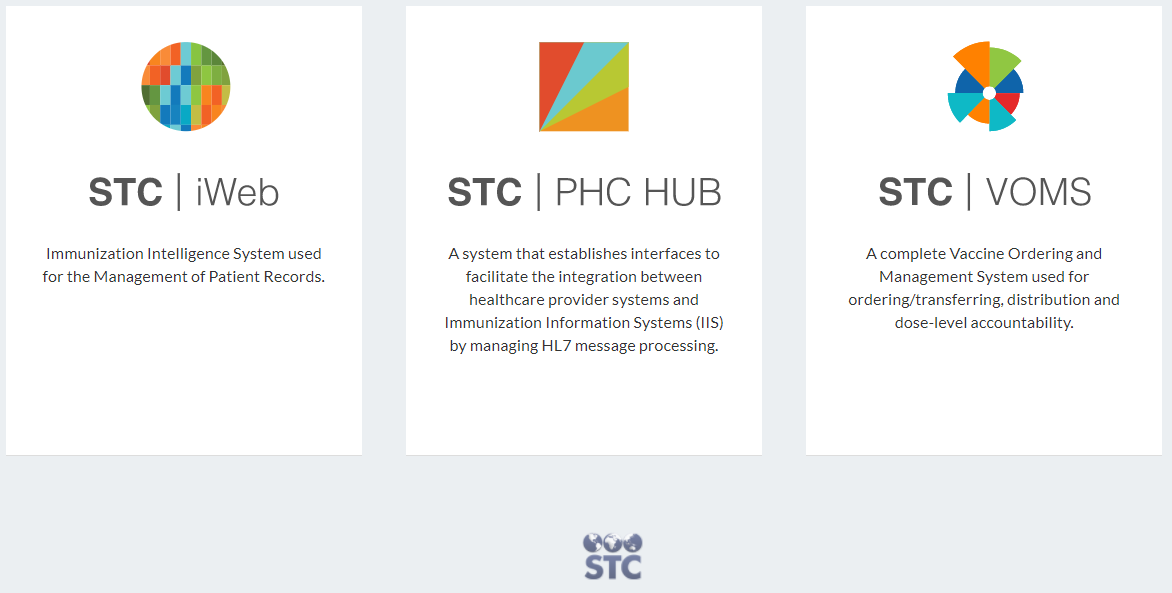
The VOMS application opens. If you are assigned to a specific organization/facility, the name(s) are prepopulated in the search box. See VOMS Dashboard, Menu & Toolbar.
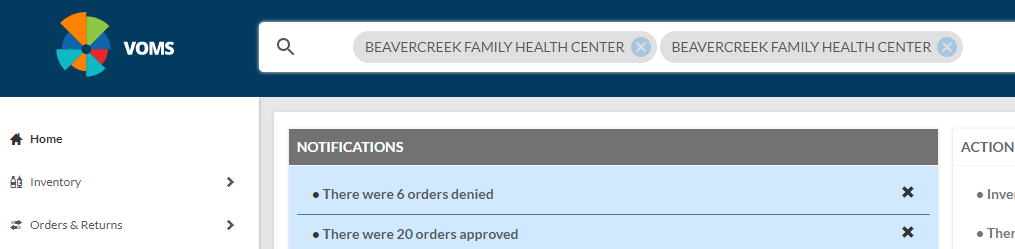
 |