A patient was accidentally marked as "Deceased". How do I fix it?
- After logging in to IWeb (and making any required selections such as organization, facility, etc.), click the Patient > Manage Population link in the left navigation pane. This link only appears if you have the correct user access level and permissions.
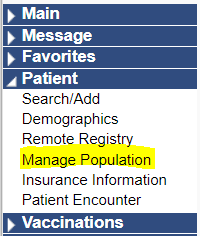
- Select Deceased from the Patient Status drop-down list and click Search. (You can add additional search criteria if you prefer.)
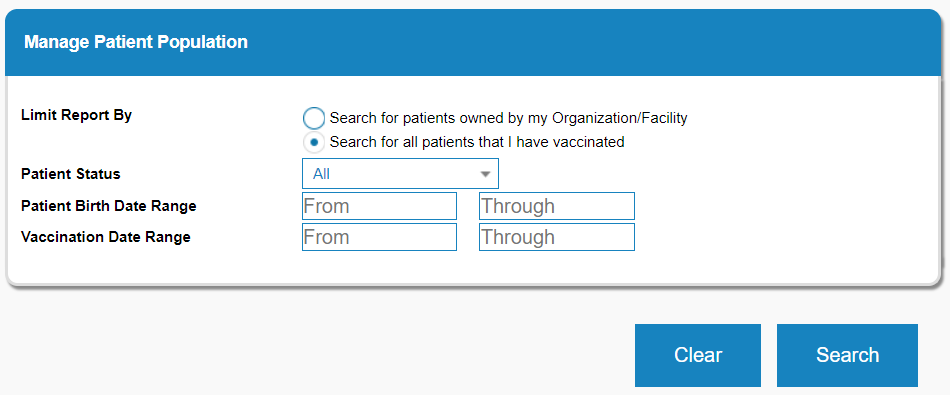
- Locate the patient in the list (use the Search box if necessary) and change their Status drop-down list to Active or Inactive.
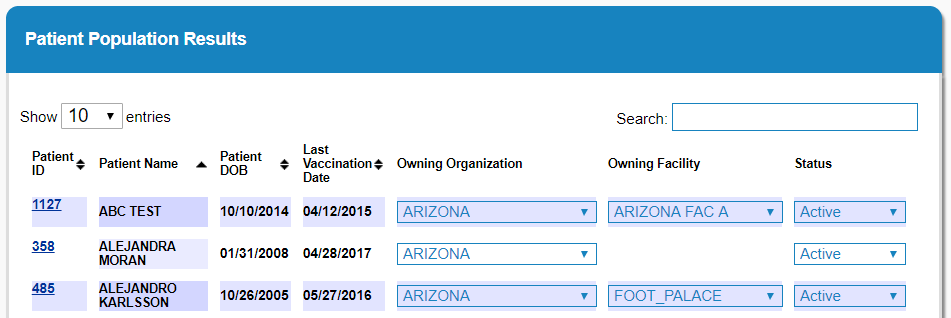
- Click Save.

