How do I view a patient's vaccination forecast?
Note: Also see the Search/Add Patients & Add Vaccinations Quick Reference Guide.
- First, select the patient. On the Patient Search page, enter search criteria for the patient, such as the patient's first and last names and birthdate, then click Search.
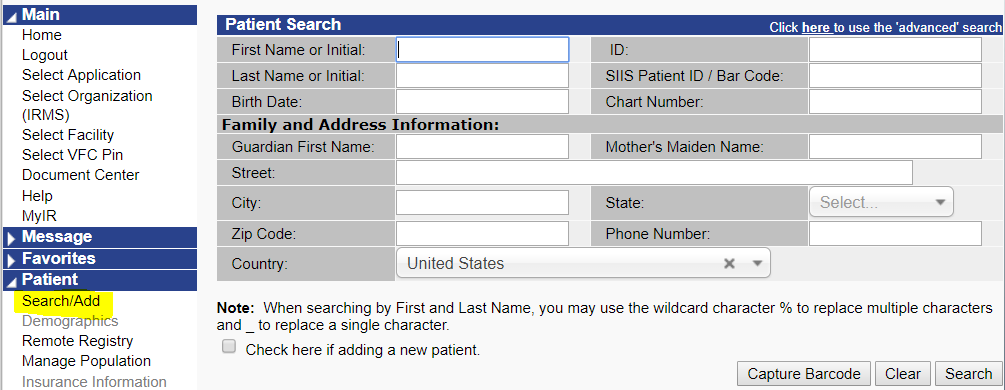
- In the Patient Search Results section, locate the patient name and click on the row.
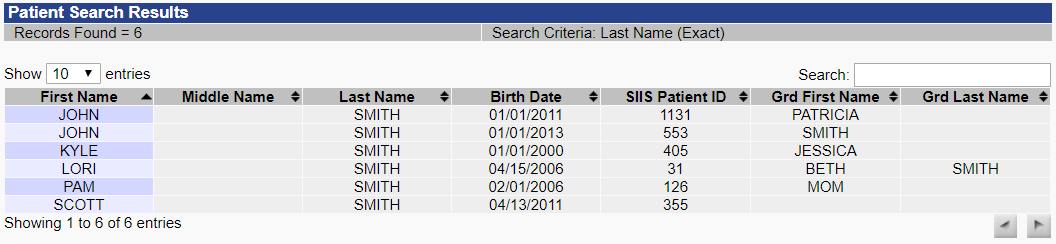
- In the left navigation pane, click Vaccinations > Forecast. The Patient Vaccination Forecast page opens.
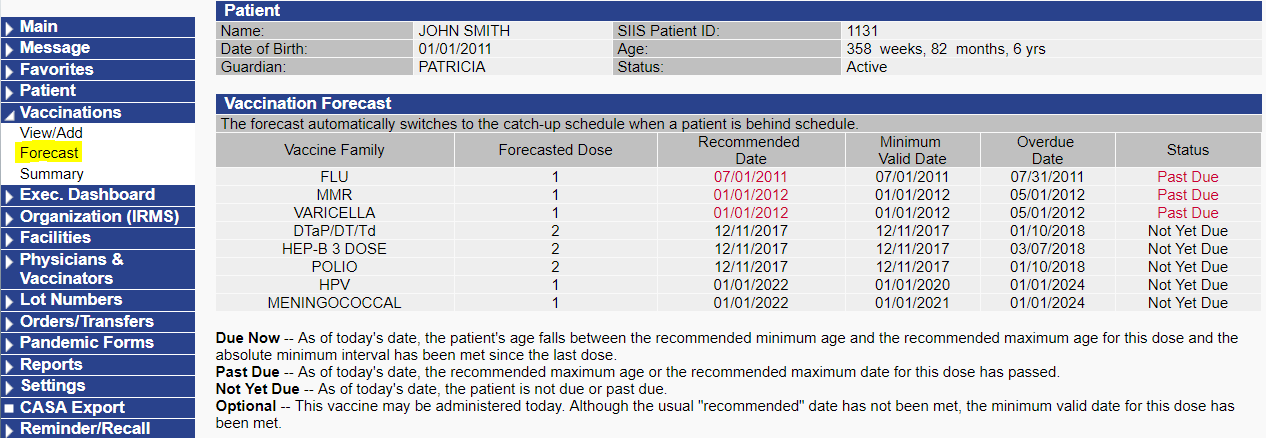
- For more information about the Vaccination Forecast section and how to read the information displayed on the page, see the Vaccination Forecasts page in the IWeb User Guide.

