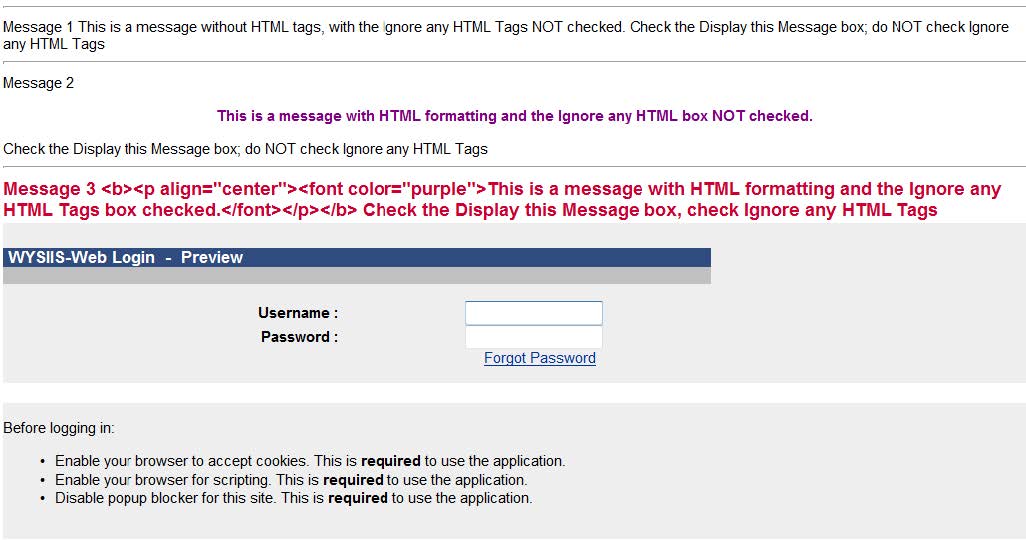IWeb 5.17.5 Administrator
User Guide
IWeb 5.17.5 Administrator
User Guide|
|
 IWeb 5.17.5 Administrator
User Guide IWeb 5.17.5 Administrator
User Guide |
This option is used to add or edit a Message of the Day that appears on the top of the login page. Messages can be added, previewed, stored, and deleted. The option is only available to users with the Message of the Day Edit Access permission.
To access this option, click the Administration > Settings > Message of the Day link. The Add/Edit Message of the Day page opens.
To add a new message, click Add a New Message. Enter the message in the open text field. HTML tags can be used. Each message is limited to a maximum of 2,000 characters. After entering the message, click Preview to preview the message or Save to save it. When previewing multiple messages, an HTML horizontal rule (straight line) separates them on the page.
To delete a previously entered message, click the Delete This Message button underneath the textbox for that message.
Each message has two options:
The image below displays three messages. The first message is displayed in standard text exactly as it was entered, with the Ignore any HTML Tags option not selected. The second message displays with HTML tags and the Ignore any HTML Tags option selected (therefore, the HTML tags are treated as if they are plain text). The third message displays with the IWeb default error/warning message font (which is currently red and bold).