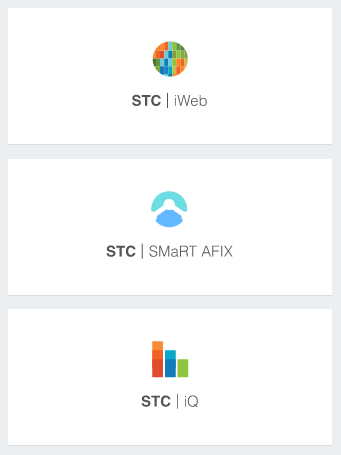|
|
 VOMS
2.16.12
User Guide
VOMS
2.16.12
User Guide |
Applications Icon
If your state or organization/facility has access to other STC applications,
click the Applications icon in the header bar ( ), which
opens a panel from the right side of the screen. Click on an application
name or icon to open that application. Examples:
), which
opens a panel from the right side of the screen. Click on an application
name or icon to open that application. Examples:
- STC | IWeb
- Click this application icon to open the login in page for IWeb.
- STC | SMaRT
AFIX - Click this icon to open the SMaRT AFIX application.
If an organization/facility was selected in VOMS
before clicking the SMaRT AFIX icon (for example, the organization/facility
name appears in the search bar), the same organization/facility is
selected in SMaRT AFIX when it opens.
- STC | iQ
- Click this icon to open the iQ application. If an organization/facility
was selected in VOMS
before clicking the iQ icon (for example, the organization/facility
name appears in the search bar), the same organization/facility is
selected in iQ when it opens.
To close the applications panel, click anywhere to the left of it.
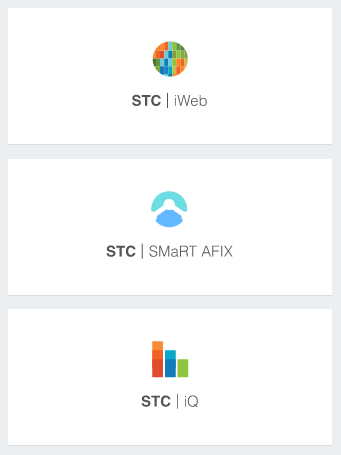
Related
topics:
 VOMS
2.16.12
User Guide
VOMS
2.16.12
User Guide  VOMS
2.16.12
User Guide
VOMS
2.16.12
User Guide  ), which
opens a panel from the right side of the screen. Click on an application
name or icon to open that application. Examples:
), which
opens a panel from the right side of the screen. Click on an application
name or icon to open that application. Examples: