 VOMS Organization/Facility
Client User Guide (v. July 2018)
VOMS Organization/Facility
Client User Guide (v. July 2018)|
|
 VOMS Organization/Facility
Client User Guide (v. July 2018) VOMS Organization/Facility
Client User Guide (v. July 2018) |
The VOMS dashboard is the main page of the application - the landing page you arrive on when you log in. The dashboard holds several widgets, or sections, of information that you might find helpful. The toolbar, or header bar, located at the top of every page also holds commonly used links, tools, and information. For some users, the search bar is pre-populated with the organization/facility as soon as they log in.
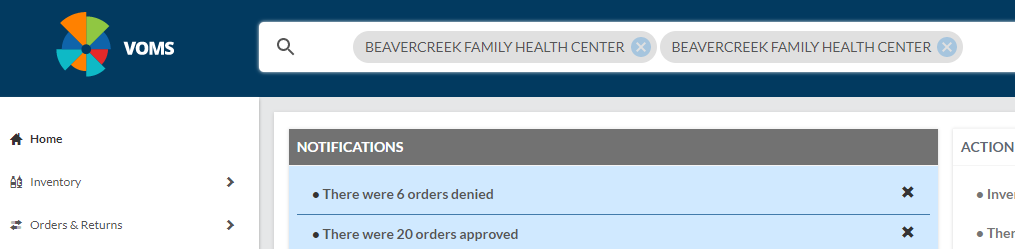
Note that the dashboard, menu, and toolbar are different for each user, depending on access levels and permissions.
Here are some of the features available on the dashboard and toolbar:
Users assigned to a specific organization/facility see a dashboard pre-populated with data when they first open VOMS. The information displayed depends on their access level and permissions, but may look similar to this:
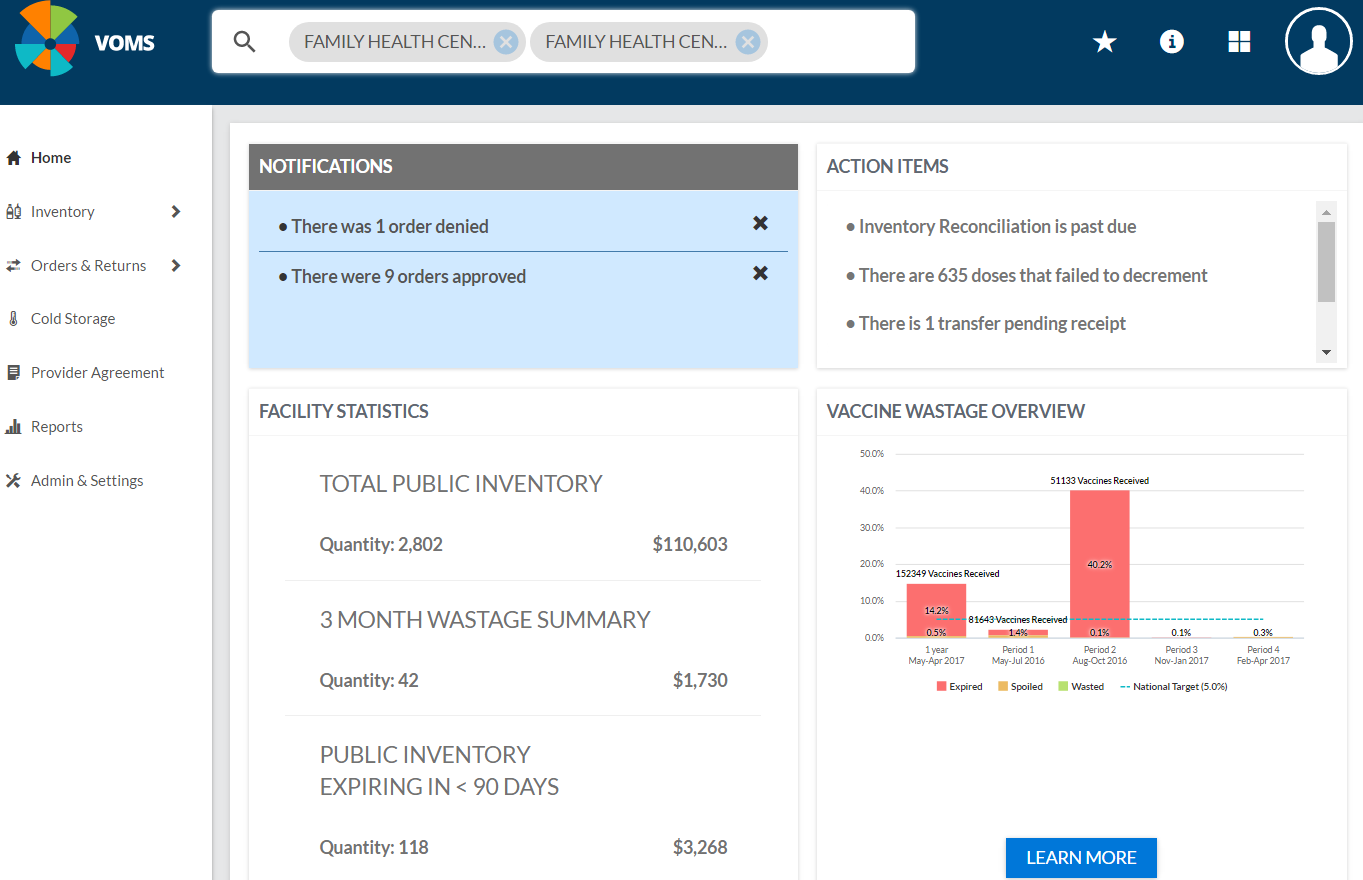
If a user opens the VOMS application and the search bar is not pre-populated with an organization/facility, the dashboard displays no widgets and provides a prompt to enter or select an organization/facility:
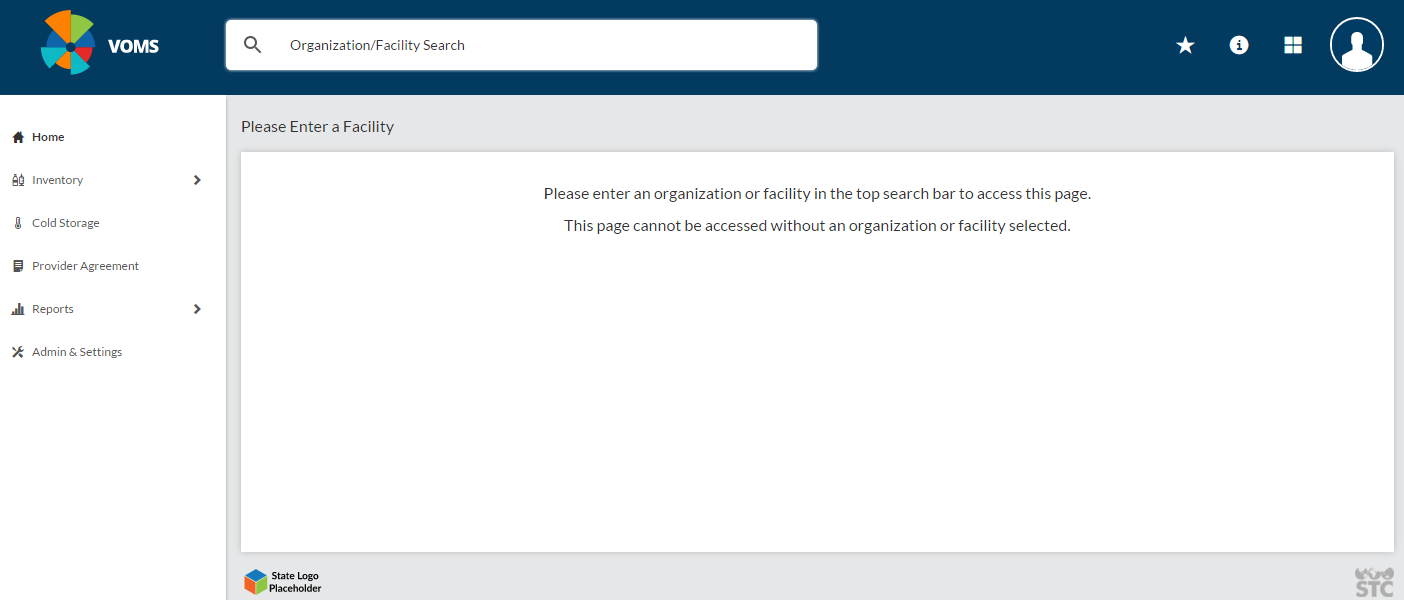
See Search Bar for information about selecting an organization/facility.
 |