 STC | iQ
1.16.8.1
User Guide
STC | iQ
1.16.8.1
User Guide |
|
 STC | iQ
1.16.8.1
User Guide
STC | iQ
1.16.8.1
User Guide |
The state expectation rates and recommendations for fixing errors and warnings are configured on the Data Quality Assessment Tool administration page and displayed for users on the Action Items page. State users can access the administration page by clicking the Admin > DQA menu link.
On the Data Quality Assessment Tool administration page are four main columns (HL7 Data Element, HL7 Code, State Expectation Rate, and Edit) and several sections of information, including History Information, Patient Information, Patient Next of Kin Information, and Patient Vaccination Information. Click on the header name to expand or close the section.
After clicking a section to expand it, each HL7 data element is listed by name and HL7 code, along with the state expectation rate and error/warning recommendations, if configured. (The state expectation rate is the percentage rate against which the organization/facility's data is evaluated.)
Example HL7 Data Element on the Data Quality Assessment Tool administration page:
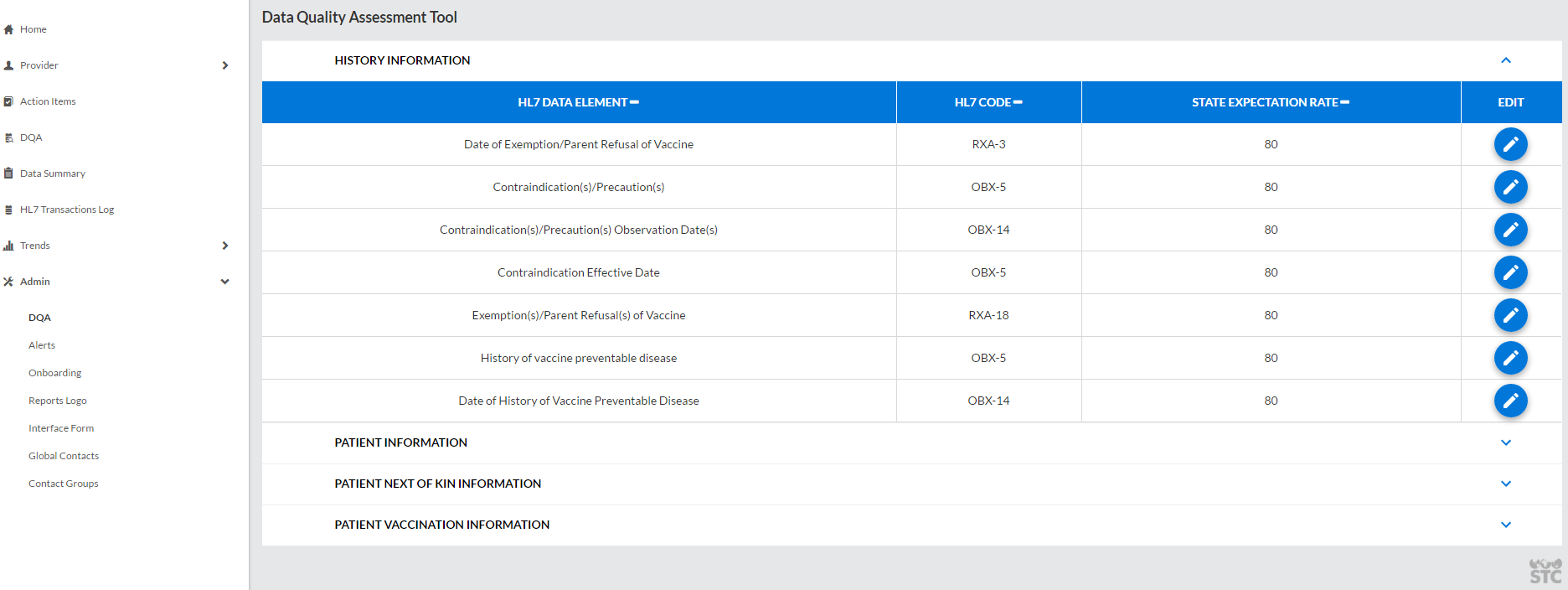
Expand the section by clicking on the section name (History Information, Patient Information, and so on).
To add or edit the state expectation rate and/or recommendation for
an HL7 data element, expand the category section and click on the edit
icon ( ) for the HL7 data element. The Edit State Expectation
Rate and Recommendations pop-up window opens with the data element name,
State Expectation Rate field, and Recommendation fields for missing, invalid,
and other error or warning possibilities. Click in the State Expectation
field to enter the state expectation percentage rate (whole number only),
or in the field for a recommendation to enter an error/warning recommendation
for each error/warning type, then click Submit.
) for the HL7 data element. The Edit State Expectation
Rate and Recommendations pop-up window opens with the data element name,
State Expectation Rate field, and Recommendation fields for missing, invalid,
and other error or warning possibilities. Click in the State Expectation
field to enter the state expectation percentage rate (whole number only),
or in the field for a recommendation to enter an error/warning recommendation
for each error/warning type, then click Submit.
Example Edit State Expectation Rate and Recommendations pop-up window (enter text where it says There is currently no recommendation):
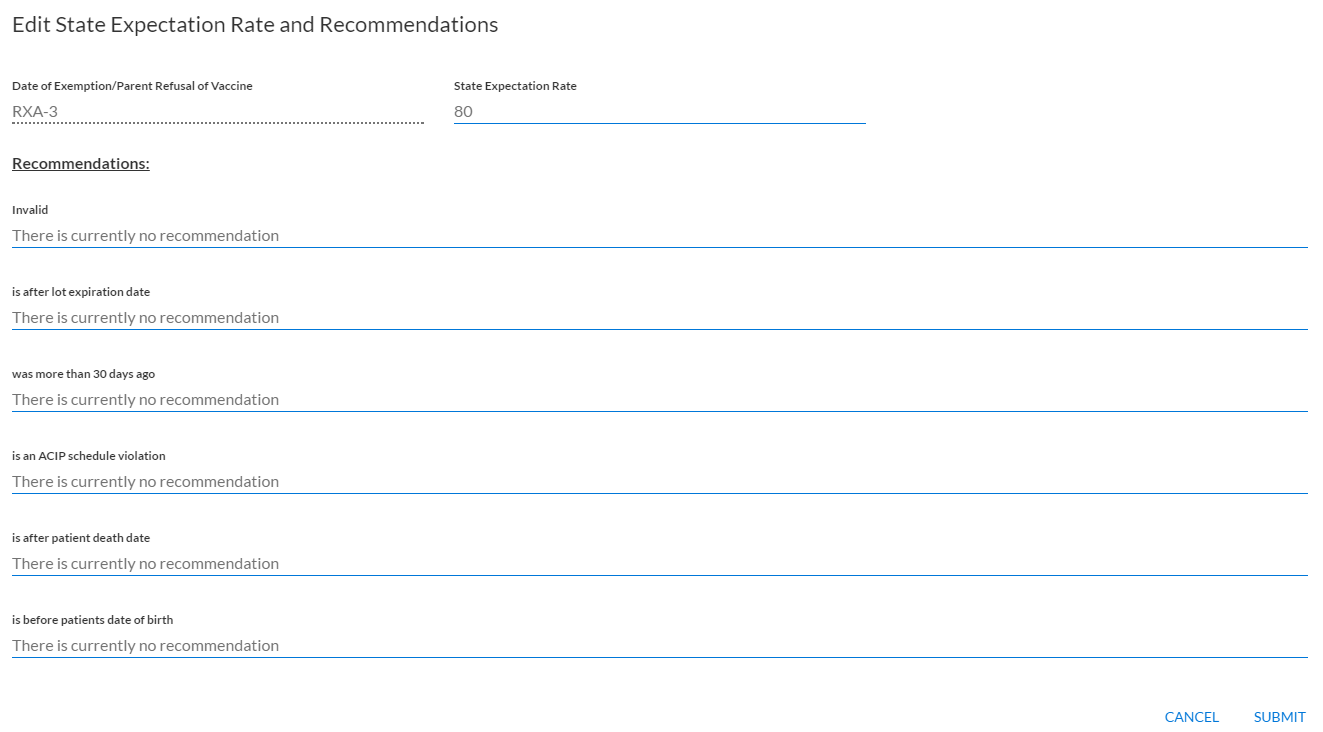
The state expectation rate and recommendations configured here are used on the Action Items List page, which is accessed by clicking on the Action Items menu link.