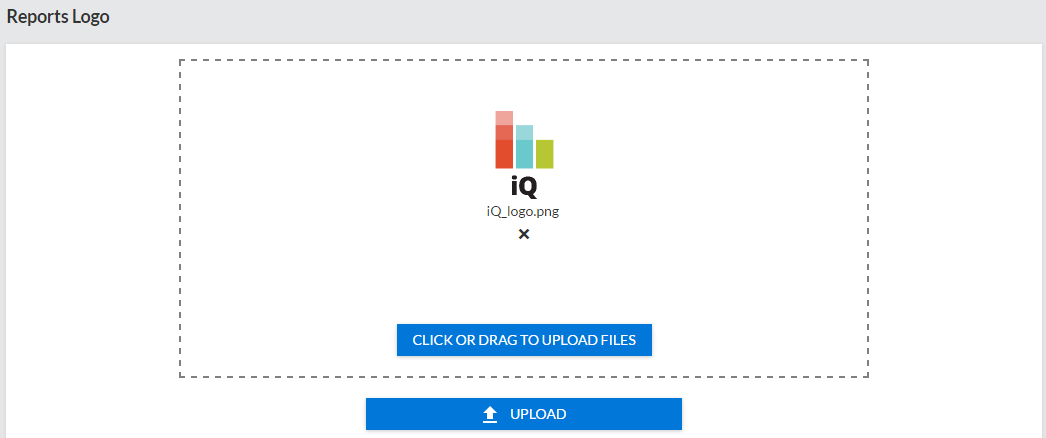STC | iQ
1.16.8.1
User Guide
STC | iQ
1.16.8.1
User Guide |
|
 STC | iQ
1.16.8.1
User Guide
STC | iQ
1.16.8.1
User Guide |
A State user can upload a logo to brand the iQ application for all of its providers. This easily shows end users that the iQ portal is an official State system.
To upload a logo, click the Admin > Reports Logo menu link, which opens the Reports Logo page. Either click the button labeled Click or Drag to Upload Files, or drag and drop the image file into the box on the page. Once the image appears in the box, click the Upload button. Once the file is uploaded, the logo displays below the box on the page.
Example Reports Logo page after an image has been dragged and dropped onto the box on the page, but before the file upload: