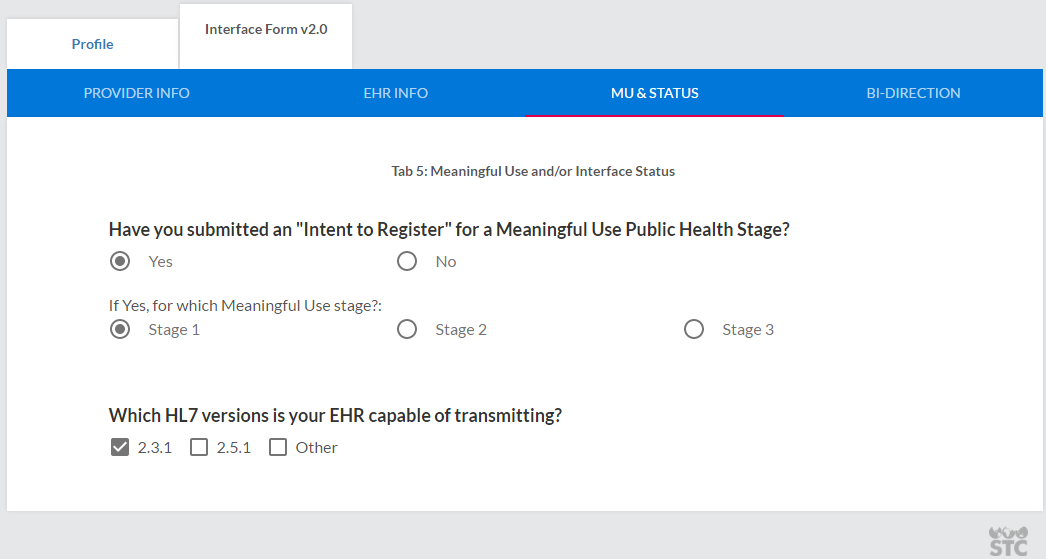STC | iQ
1.16.8.1
User Guide
STC | iQ
1.16.8.1
User Guide |
|
 STC | iQ
1.16.8.1
User Guide
STC | iQ
1.16.8.1
User Guide |
The Provider section of the menu allows users easy access to provider-related information during the onboarding process.
For State users, the Provider category includes links to provider-related pages:
For Organization/Facility users, the Provider menu link takes the user to a page that includes tab sections for:
Example Provider page for an Organization or Facility user (Interface Form tab section):