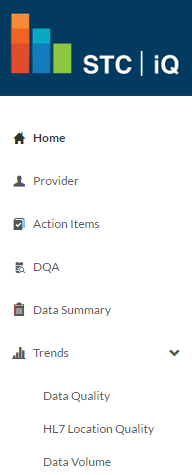STC | iQ
1.16.8
User Guide
STC | iQ
1.16.8
User Guide |
|
 STC | iQ
1.16.8
User Guide
STC | iQ
1.16.8
User Guide |
The STC | iQ menu appears along the left-hand side of the application. The categories and links that appear in the menu vary depending on the user's access level and permissions. For example, a Provider user's menu items are somewhat different from a State user's menu items, and a State user might see more links in each category than a Provider user.
The main menu categories for State users are:
The main menu categories for Provider users are:
Example menu for a State user:
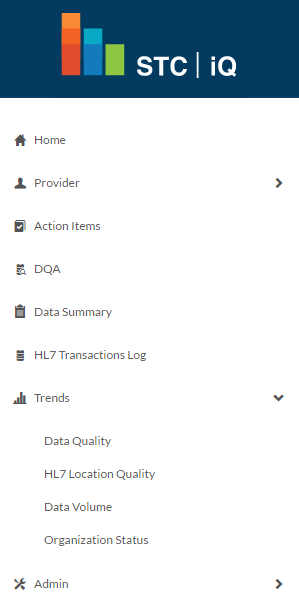
Example menu for a Provider user: