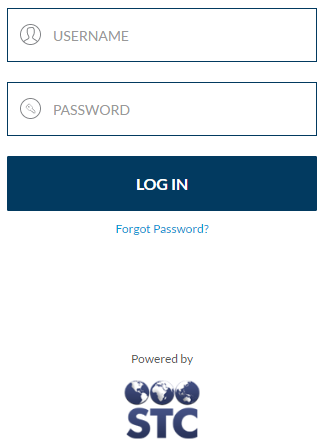STC | iQ (v. April 2018) User Guide
STC | iQ (v. April 2018) User Guide|
|
 STC | iQ (v. April 2018) User Guide STC | iQ (v. April 2018) User Guide |
Users have access to iQ either from a website address (URL), a link in an email, or from within another STC application such as PHC Hub. Provider users are granted access to iQ by State users when provider facilities begin the onboarding process.
If accessing iQ via a link or by manually entering a URL, the login page appears. This is a single sign-on (SSO) page, meaning that once the user logs in, they stay logged in and can access other STC (and some State) applications without needing to log in again.
After logging in, there may be icons for several different STC products. Click the STC | iQ icon to access the application.
Once logged in to iQ, State users have access to the entire application. Provider users, however, only have access to the areas that are related to the stage at which their facility resides in the onboarding process. For example, before being onboarded, Provider users may only have access to their interface form. After onboarding, more access is given for the Provider user to be able to monitor HL7 messaging data.
For an idea of how users might normally use iQ after logging in, see State User Workflow and Organization/Facility User Workflow.
Example single sign-on (SSO) login page: