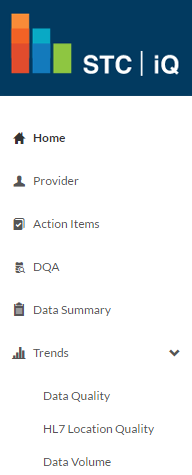STC | iQ
1.16.8.1
User Guide
STC | iQ
1.16.8.1
User Guide |
|
 STC | iQ
1.16.8.1
User Guide
STC | iQ
1.16.8.1
User Guide |
The STC | iQ menu appears along the left-hand side of the application. The categories and links that appear in the menu vary depending on the user's access level and permissions. For example, an Organization or Facility user's menu items are somewhat different from a State user's menu items, and a State user might see more links in each category than an Organization/Facility user.
The main menu categories for State users are:
The main menu categories for Organization/Facility users are:
Example menu for a State user:
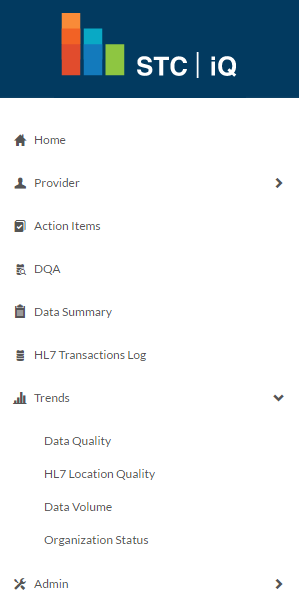
Example menu for an Organization or Facility user: