This page is only available to AFIX Coordinators and AFIX users.
The adolescent assessment data can be exported to a downloaded file that can be used with the AFIX online tool.
To export the file to use with the AFIX online tool, first select the facility in the search bar (if necessary), then click the AFIX Export > Adolescent (or Childhood & Adolescent) menu link. The Adolescent AFIX Export (or Childhood and Adolescent AFIX Export) page opens, displaying the percentage and count of patients that have received the various vaccines on time, along with the percentage and count of patients considered to be missed opportunities.
 When the CDC AFIX Online Tool is unavailable, users should review the information on the page (and double-check the facility name at the top of the list), then print/save a PDF version of the summary for reference when reporting the results to the CDC's AFIX Online Tool. When the CDC AFIX Online Tool is unavailable, users should review the information on the page (and double-check the facility name at the top of the list), then print/save a PDF version of the summary for reference when reporting the results to the CDC's AFIX Online Tool. |
The image below shows an example Adolescent AFIX Export page for a fictional facility:
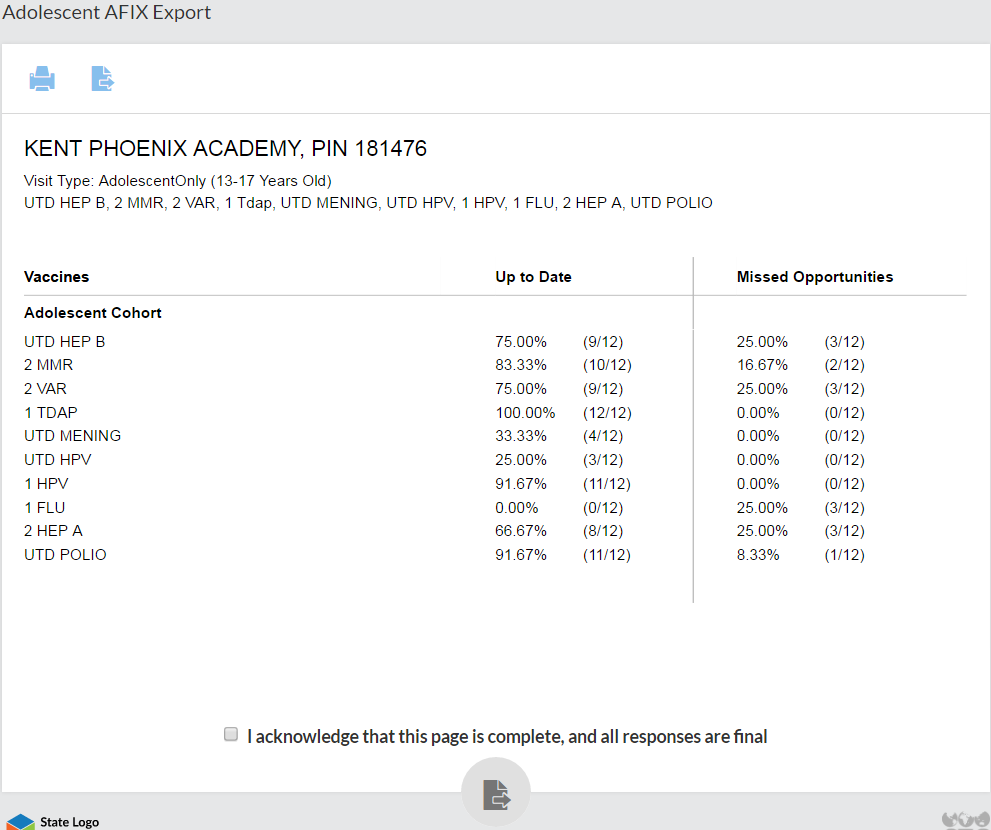
Review the information on the page (and double-check the facility name at the top of the list), select the acknowledgement option at the bottom, and click the Export icon ( ). The XML file automatically downloads to the computer and can be used with the AFIX online tool. See Import to the CDC's Online AFIX Tool for import instructions.
). The XML file automatically downloads to the computer and can be used with the AFIX online tool. See Import to the CDC's Online AFIX Tool for import instructions.
To print the adolescent assessment data, click the Print icon (![]() ). To export the data to a PDF file, click the Export icon (
). To export the data to a PDF file, click the Export icon (![]() ) located at the top (next to the Print) icon, then click PDF.
) located at the top (next to the Print) icon, then click PDF.