 VOMS State User Guide
VOMS State User Guide VOMS State User Guide
VOMS State User Guide |
The VOMS application has a number of settings that users with the Vaccine Ordering Management permission can configure. These settings are available from the Admin & Settings menu link, which opens the Admin & Settings page.
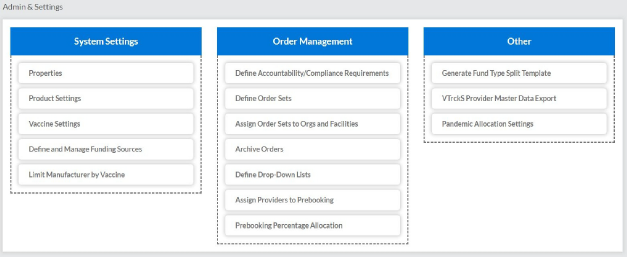
On the Admin & Settings page, the settings are categorized under three main headings: System Settings, Order Management, and Other. Use the links below to view the information for each setting.
Click the setting name to open the pop-up window, make any necessary changes, and click Save or Save Settings. To close the window without saving changes, click the X in the upper right-hand corner of the pop-up window.
For information about additional VOMS-related configuration settings, see the IWeb documentation on the STC Documentation Portal.
 |